No products in the cart.
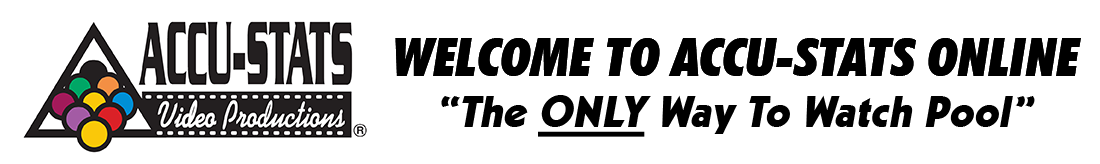
IMPORTANT INFORMATION
The Live Stream is viewable on all devices.If you have streaming issues, here are some tips:
1. Try a different browser
2. Clear browser's cache
3. Try a different device (iPhone, iPad, Android)
4. If you are using an iPhone, iPad, Android phone or tablet, try to access the "Desktop site/version" in
the " ... " menu
5. Test your internet speed at www.speedtest.net - We stream at a constant bit rate of 1.5 - 2.0 mbps.
6. Make sure no other programs are running in the background.
7. Switch to hardwire internet connection even if wifi has a strong signal.
All content is the exclusive copyrighted property of Accu-Stats Video Productions and may NOT be copied, reproduced, posted online, Facebook Live, or otherwise conveyed in any manner without the express prior written consent of Accu-Stats Video Productions.
**************************Good Idea - PLEASE Refresh Your Browser Before Purchasing for latest changes.
Also Check Your Shopping Cart Carefully To Make Sure You Are Purchasing The Correct Session.
Paying with your PayPal Balance is best but if you don't have the funds available be sure Your PayPal Account is funded by your Credit Card and NOT your Bank Account. In MOST cases using your debit card is fine.
If you pay using your checking account PayPal (not us) will hold your purchase for 4 days and you will NOT be able to watch the show.
**************************
The next scheduled match and time will appear on the stream viewer.
Live Broadcasting will begin 15-30 minutes before each session.
If your connection is lost during the intermission you may have to log in again.
**************************
Please do NOT call the office. There is no one there to take your call.
Any problems - any questions
Please email:
livestream@accu-stats.com
(also always include your username)
**************************
All content is the exclusive copyrighted property of Accu-Stats Video Productions and may NOT be copied, reproduced, posted online, Facebook Live, or otherwise conveyed in any manner without the express prior written consent of Accu-Stats Video Productions.
All VIMEO Video on Demand matches on Accu-Stats are viewable as individual rentals, individual purchases, or, as a monthly subscription (where ALL the Accu-Stats videos on VIMEO are accessible).
- To watch any of the Vimeo Video On Demand matches on the Accu-Stats site, you, first, need to have an account with Vimeo at www.Vimeo.com. If you don't have one, sign up now.
- If you already have an account, you need to be signed in on Vimeo. Once you are signed in on Vimeo, you should refresh the Accu-Stats page with the videos you want to watch.
- If you still can't watch any matches, it may be that you have not rented or purchased that particular video OR you do not have an active subscription to Accu-Stats Video On Demand. See FAQ below for resuming your Accu Stats Video On Demand Subscription
- To watch any of the Vimeo Video On Demand matches on the Accu-Stats site, you, first, need to have an account with Vimeo at www.Vimeo.com. If you don't have one, sign up now.
- If you already have an account, you need to be signed in on Vimeo. Once you are signed in on Vimeo, you should refresh the Accu-Stats page with the videos you want to watch.
- If you still can't watch any matches, it may be that you have not rented or purchased that particular video OR you do not have an active subscription to Accu-Stats Video On Demand. See FAQ below for resuming your Accu Stats Video On Demand Subscription
Yes. That is the goal. But, as one could imagine, with a catalog of over 30 years worth of videos, it will take a while. As we get further back into our archives we will be selecting the best matches to offer first as VOD. Keep a lookout for new videos releases!
All you need is our scoresheet and the instructions on how to keep score. You can find the Accu-Stats Scoresheet HERE and the instructions HERE.
In the future we hope to have a full fledged app for you to keep your score and averages anywhere and anytime! Feel free to ask any questions re: keeping your score and getting your TPA at accustats@accu-stats.com.
In the future we hope to have a full fledged app for you to keep your score and averages anywhere and anytime! Feel free to ask any questions re: keeping your score and getting your TPA at accustats@accu-stats.com.
Please email accustats@accu-stats.com with your order number and issue at hand. We do our very best to get back to you promptly and resolve the issue.
Wanting to take a little break from Accu-Stats Video On Demand?
SUSPEND SUBSCRIPTON: To suspend your Accu-Stats Video On Demand Subscription, you will need to make changes to your Billing Information associated with your Vimeo Account. First, you will need to log into your Vimeo account (https://vimeo.com/log_in). Once logged in you should go to your profile (upper right portion of your browswer window) and with the drop-down menu open, click on "Settings". This will bring you to another page and there you will click on "Billing". Then choose the "Purchases" option. There you will see your purchases and subscritions associated with VIMEO. Find "Accu-Stats Video Productions Subscription Service" under the "On Demand subscritions" section. Under status, you will see your next payment date for your monthly subscription and an "Unsubscribe" link underneath it. Click on "Unsubscribe". You will not get a confirmation. Your suscription will remain active until the end of the current payment schedule.
RESUME SUBSCRIPTION: To resume your Accu-Stats Video On Demand Subscription, you will need to make changes to your Billing Information associated with your Vimeo Account. First, you will need to log into your Vimeo account (https://vimeo.com/log_in). Once logged in you should go to your profile (upper right portion of your browswer window) and with the drop-down menu open, click on "Settings". This will bring you to another page and there you will click on "Billing". Then choose the "Purchases" option. There you will see your purchases and subscritions associated with VIMEO. Find "Accu-Stats Video Productions Subscription Service" under the "On Demand subscritions" section. You can easily re-subscribe by clicking on the "Payment Method" drop-down and choose your card again. If you have deleted your credit card from Vimeo or want to use a different card, you must add a new card under "Payment Methods", just above the "purchases" option. Once you have entered a new card, return to Purchases and choose that card for use with Accu-=Stats Video Productions Video On Demand Subscriptions.
SUSPEND SUBSCRIPTON: To suspend your Accu-Stats Video On Demand Subscription, you will need to make changes to your Billing Information associated with your Vimeo Account. First, you will need to log into your Vimeo account (https://vimeo.com/log_in). Once logged in you should go to your profile (upper right portion of your browswer window) and with the drop-down menu open, click on "Settings". This will bring you to another page and there you will click on "Billing". Then choose the "Purchases" option. There you will see your purchases and subscritions associated with VIMEO. Find "Accu-Stats Video Productions Subscription Service" under the "On Demand subscritions" section. Under status, you will see your next payment date for your monthly subscription and an "Unsubscribe" link underneath it. Click on "Unsubscribe". You will not get a confirmation. Your suscription will remain active until the end of the current payment schedule.
RESUME SUBSCRIPTION: To resume your Accu-Stats Video On Demand Subscription, you will need to make changes to your Billing Information associated with your Vimeo Account. First, you will need to log into your Vimeo account (https://vimeo.com/log_in). Once logged in you should go to your profile (upper right portion of your browswer window) and with the drop-down menu open, click on "Settings". This will bring you to another page and there you will click on "Billing". Then choose the "Purchases" option. There you will see your purchases and subscritions associated with VIMEO. Find "Accu-Stats Video Productions Subscription Service" under the "On Demand subscritions" section. You can easily re-subscribe by clicking on the "Payment Method" drop-down and choose your card again. If you have deleted your credit card from Vimeo or want to use a different card, you must add a new card under "Payment Methods", just above the "purchases" option. Once you have entered a new card, return to Purchases and choose that card for use with Accu-=Stats Video Productions Video On Demand Subscriptions.